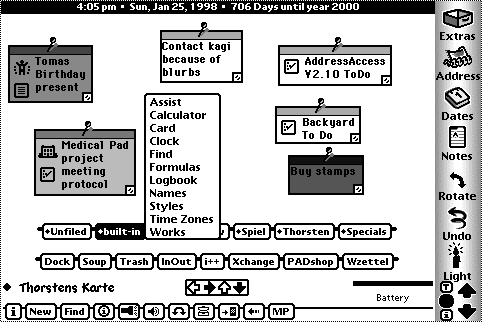Backyard
Backyard is designed for quick access to
- applications (one tap buttons and pop-ups for programs located in
one Extras folder),
- special actions (like rotating the screen) and
- informations (displays current settings, offers quick notes stored
in Backyard and links to important notes, calls or contacts)
So it is perfectly suited to be the
central point to start your work.
That´s why I would recommend using it as backdrop (the application
that is always open) but you can also use it as any other package and open
it only when needed.
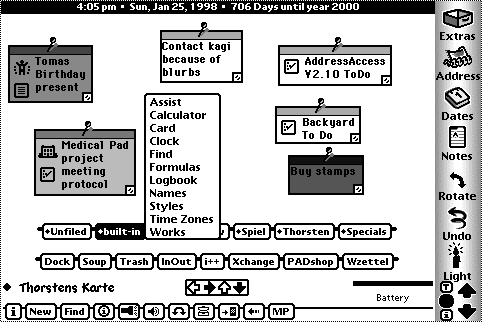
Pins
Central to Backyard are its notes which can be added to the Backyard screen
simmilar to a pin-board. To distinguish these small notes from the notes
in the standard notepad I call them just "pins".
You can even link notes, contacts or calls to a pin (see chapter "About
Pins") giving you a new way to organize the informations stored in
your Newton. Each linked item will be represented by an icon within the
pin and tapping it will open the corresponding application and show the
linked entry.
Button bars
Backyard can be configured in various ways. There are lots of one-tap actions
that you can include in the status bar (the button bar at the bottom of
Backyard) or in one or two optional bars. A button can
- launch an application (thawing the package on the fly if needed),
- perfom other actions (turning light or sound on/off, rotate the screen,...)
or
- pop up a list of packages that are located within a folder of "Extras"
to open one of those packages.
Additionally, Backyard gives you an overview about the state of the system.
At a glance you´ll find the curent state of the battery, the current
default store and of course the date and time. Some state-changing buttons
will also display the current state (e.g. the sound button shows whether
the sound is turned on or off).

Price and Registration
When it is released Backyard will be shareware and cost US$15. The unregistered
version will have all features of the registered one but the more you use
it the more you will get "registration reminders". There is no
expiration date.
There are also two
bundles available:
- For US$25 you can register i++, WittyKeys
and Backyard (saving US$20).
- If you already registered one of these packages and register another
one later you will receive the third code for free (saving US$15) automatically.
Download
The files are compressed and binhexed using StuffIt from
Aladdin
Systems. So you need their (free) StuffIt Expander which is available
for Mac and Windows.
If you use a Windows-PC please make sure that
you have set the cross platform preference of StuffIt to NEVER.
 Download English version (V1.00e)
Download English version (V1.00e)
 Download German version (V1.00d)
Download German version (V1.00d)
In case of any questions feel free to contact me.